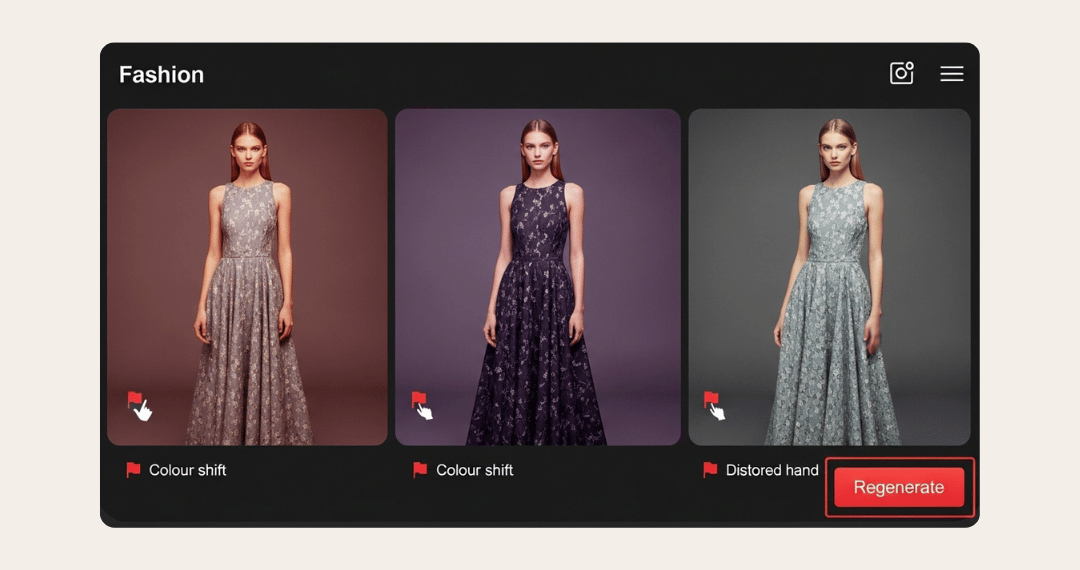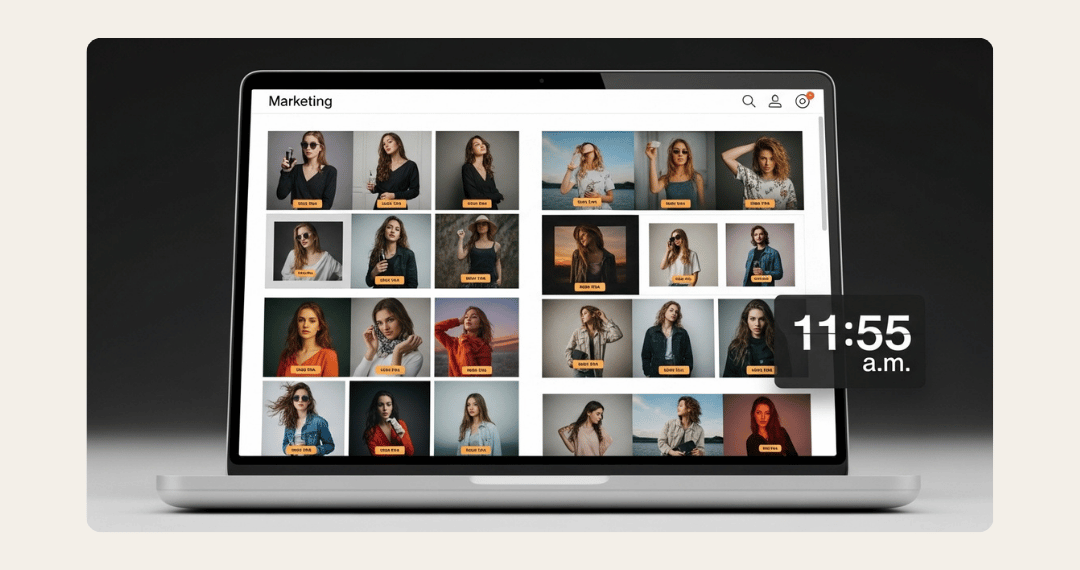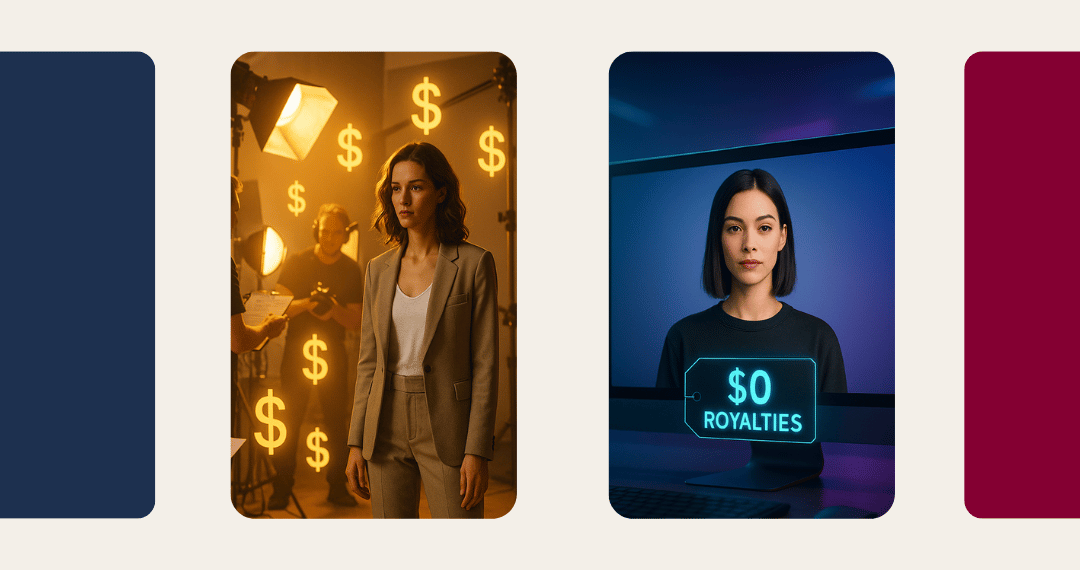AI-generated imagery has unlocked unprecedented speed and scale for fashion brands. What once took days of planning, shooting and retouching can now happen in minutes. Yet with that power comes new risks-technical glitches, brand mismatches and ethical missteps-that can undermine credibility and cost you time and money. Below is Pixit’s expanded playbook of eight frequent AI-image pitfalls, each paired with practical safeguards to keep your campaigns polished, on-brand and legally sound.
1 - Skipping Human Oversight
Relying entirely on AI without a final human review invites generic outputs and unnoticed errors. Generative models may hallucinate extra fingers, misplaced accessories or odd fabric folds - mistakes that undermine the perception of quality. When shoppers spot these glitches, they can lose trust in the brand’s craftsmanship and attention to detail. Always build in a step for a creative lead or art director to review and approve every variant before it goes live.
2 - Publishing Low-Spec Files
Some AI tools produce low-resolution or heavily compressed exports, which look acceptable on small screens but reveal jagged edges and muted colour when scaled up. On large hero banners or printed lookbooks, these files can appear blurry or banded, distracting viewers from the product. Before distributing any asset, verify resolution and compression settings against your brand’s technical standards. A quick quality check can save reprints, reuploads and lost credibility.
3 - Crafting Vague Prompts

The clarity of your prompt oftendictates the majority of the final image quality. A curt instruction like “model in a jacket” often yields bland, off-brand shots or warped garments with phantom seams. Detailed prompts - specifying garment, fabric texture, camera angle, lighting mood and target demographic - guide the AI toward accurate, on-brand outputs. Investing time in prompt engineering up front means fewer iterations and truer visual results.
4 - Skipping Proofing and Retouch
The temptation to publish straight from the generator can backfire when small defects slip through. Ghost buttons, floating hair strands or uneven shadows may go unnoticed until after launch, undermining campaign polish. Incorporate a proofing step - either a light manual retouch or an automated QC filter - to catch these artefacts before assets reach your site or ad platforms. That extra pass keeps your visuals pristine and your brand credible.
5 - Over-Smoothing Textures
AI retouch sliders often over-polish, removing fabric grain, flattening leather sheen or bleaching denim. While the tool may eradicate minor imperfections, it can also strip away the tactile qualities that convey product value. To maintain authenticity, dial down smoothing opacity and reintroduce subtle texture where needed. Compare each variant side by side with a reference photo to ensure fabrics retain their natural character.
6 - Hallucinated Details
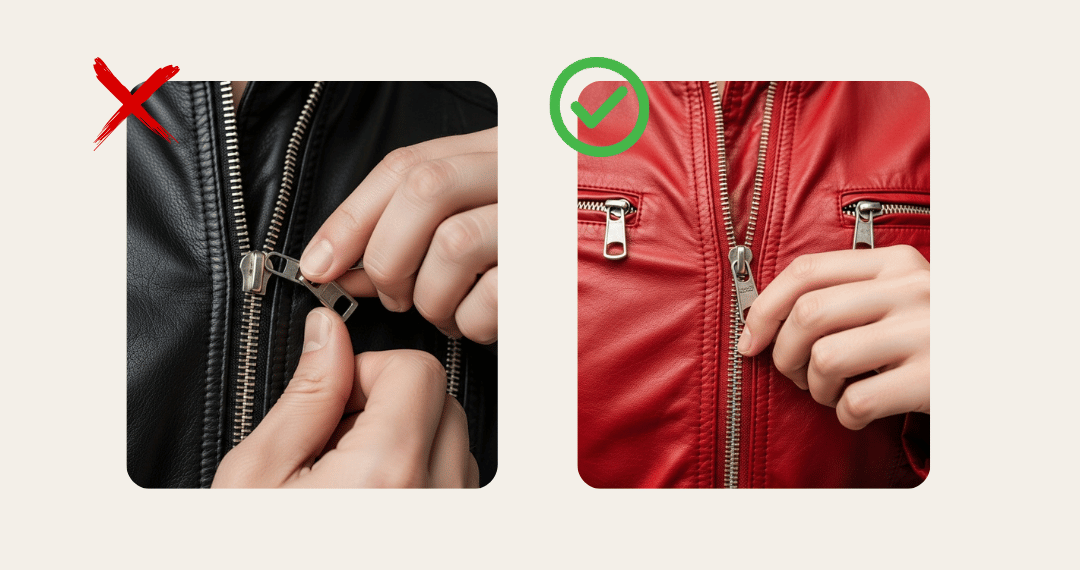
Diffusion models notoriously struggle with intricate details - hands, zippers, lace or fine embroidery can warp, merge or disappear entirely. Rings may merge into fingers, seams can misalign and laces might vanish, creating anomalies that distract viewers. Include an anatomy or garment-detail scan in your workflow to flag these issues automatically. Targeted regeneration of affected regions might help to render elements correctly.
7 - Ignoring Ethical AI and Representation
Unbalanced training data can yield a narrow range of skin tones, body shapes and age groups, undermining inclusivity and risking PR backlash. Likewise, creating AI “digital twins” of real models without clear consent can lead to legal disputes over likeness rights. Always verify that your synthetic models come from diverse, licensed datasets and that any use of a real person’s likeness is fully documented. Transparency builds trust with both talent and customers.
8 - Overlooking Cross-Channel Brand Consistency
Generating variants for social, web and print without a unified style guide can lead to mixed typography, logo placement shifts or colour discrepancies. Inconsistent assets dilute brand recognition and confuse your audience. Maintain a master brand profile—locking in logo safe-zones, approved type scales and colour palettes—and enforce it across every output. Consistency across channels solidifies your visual identity.
Quick-Scan Safeguards
• Human-less pipeline – watch for harsh glitches or surreal details; use Reviewes.
• Low-resolution exports – verify DPI and colour profile; rely on Resolution Guard.
• Vague prompts – inspect prompt detail and styling cues; start with our Prompt Template Library.
• Proofing shortcuts – look for ghost artefacts and misalignments; use Quality Scans and Retouch Assists.
• Over-polished textures – check fabric grain and sheen; adjust Retouch Opacity and use Texture Mapper.
• Anatomy hallucinations – flag hands, zippers, buttons; check for Anatomy.
• Bias or consent gaps – assess model diversity and usage logs; enforce Inclusive Dataset filters and Consent Logs.
• Multi-channel inconsistency – scan for logo, typography and colour drift; maintain your Brand Profile.
Workflow Blueprint
1 - Input: Upload anchor photo, brand profile and style guide.
2 - Prompt: Select a prompt template or craft a detailed request.
3 - Generate: Create 20-50 variants in minutes.
4 - Scan: Run Quality Scan and Anatomy Check.
5 - Review: Art-director batch-approves in Review Mode.
6 - Export: Deliver to CMS or ad platform, auto-formatted and tagged.
7 - Monitor: Track performance, retire duds, spin fresh variants.
Conclusion
By anticipating these eight AI-image pitfalls, fashion brands can harness generative speed without sacrificing quality or credibility. Keeping human oversight, enforcing technical checks and maintaining a clear ethical and style framework ensures every visual asset delights customers and strengthens your brand. Embrace AI for rapid production - but with these guardrails in place, your campaigns will stay polished, precise and on-brand.